Deploying and configuring the PA framework
Checking and installing the prerequisites
Before you move on to the PA development and deployment, make sure your DataMiner platform has the necessary resources and specifications for a smooth execution of SRM workflows, as SRM is an essential prerequisite for the PA framework. You can find the expected requirements on the DataMiner Compute Requirements page.
Your DataMiner System will also need to use STaaS or a self-hosted DataMiner storage setup with Cassandra-compatible database and indexing database.
Making DOM data available
To make sure DOM data are available, make sure the DOMManager soft-launch option is enabled.
Installing the SRM framework
Process Automation requires the creation of a Booking Manager element named Process Automation instances, configured with the Process Automation virtual platform. To allow us to create this element, we first need to install the SRM framework on the DataMiner System.
Note
In case SRM is already installed on your system, the procedure below is not required to proceed.
To install the SRM framework:
Ensure that a DataMiner version is installed that is compatible with the SRM framework, and the platform meets the hardware requirements.
Make sure the DataMiner System uses STaaS or a self-hosted DataMiner storage setup with Cassandra-compatible database and indexing database.
Check the SRM release notes to see which minimum DataMiner version is required.
Contact Skyline Communications to check if any additional components need to be installed in your system.
Download the latest SRM package from DataMiner Dojo.
In DataMiner Cube, go to Apps > System Center > Agents > Manage, and install the package in the same manner as a DataMiner upgrade.
Tip
See also: Upgrading a DataMiner Agent
Note
DataMiner will restart during the installation of the package.
Installing the Process Automation framework
To install the PA framework:
Ensure that a DataMiner version is installed that is compatible with the PA framework, and the platform meets the hardware requirements.
Make sure the DataMiner System uses STaaS or a self-hosted DataMiner storage setup with Cassandra-compatible database and indexing database.
Check the Process Automation release notes to see which minimum DataMiner version is required and make sure this version is installed.
Contact Skyline Communications to check if any additional components need to be installed in your system.
Contact Skyline Communications to receive the latest PA package.
In DataMiner Cube, go to Apps > System Center > Agents > Manage, and install the package in the same manner as a DataMiner upgrade.
Note
DataMiner will restart during the installation of the package.
Tip
See also: Upgrading a DataMiner Agent
Upgrading the PA framework
If you upgraded from a PA framework version older than 1.3.0 (the current officially supported minimum version) to version 1.3.0 or later, run the PA_MigratePoolsAndQueues script.
Warning
It is essential that you run this script first before moving on to the next steps.
Tip
See also: Running Automation scripts
Also make sure that the files ProcessAutomation.dll and SLSRMLibrary.dll are not present in the following subfolders of the Skyline DataMiner folder:
C:\Skyline DataMiner\Files\DLLImport\andC:\Skyline DataMiner\ProtocolScripts\DLLImport\.If these files are present, delete them, and restart the DMAs involved.
Note
DataMiner will restart during the installation of the package.
Configuring the PA framework
To set up the initial configuration of the PA framework or to upgrade to a more recent version of the PA framework:
Go to Automation module in DataMiner Cube and select the SRM_Setup Automation script.
In the lower right corner, select Execute.
In the Booking Manager Element Info box, specify the value
{}.Click Execute now.
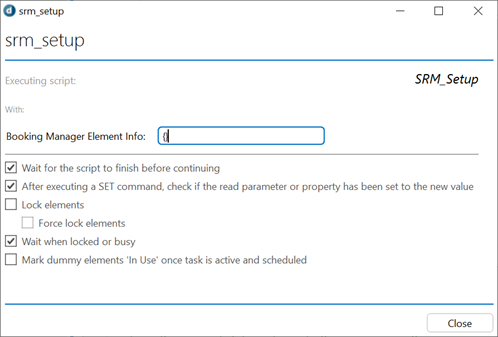
Note
If the script execution fails, wait a few minutes and try again. If the problem persists, contact Skyline Communications.
The script will configure the framework and create all relevant components to get started with the development of a process.