DataMiner certification
The DataMiner Certification Program offers a broad range of certification services that enable people in all types of roles, ranging from entry-level to advanced knowledge, to get the maximum out of a DataMiner System.
The Certificate of Expertise attests the effective knowledge and expertise of an individual in a specific domain related to DataMiner. To acquire this type of certificate, the individual must successfully complete the associated certification program, which typically consists of a series of hands-on exercises, verbal and written examinations, and a thorough final evaluation.
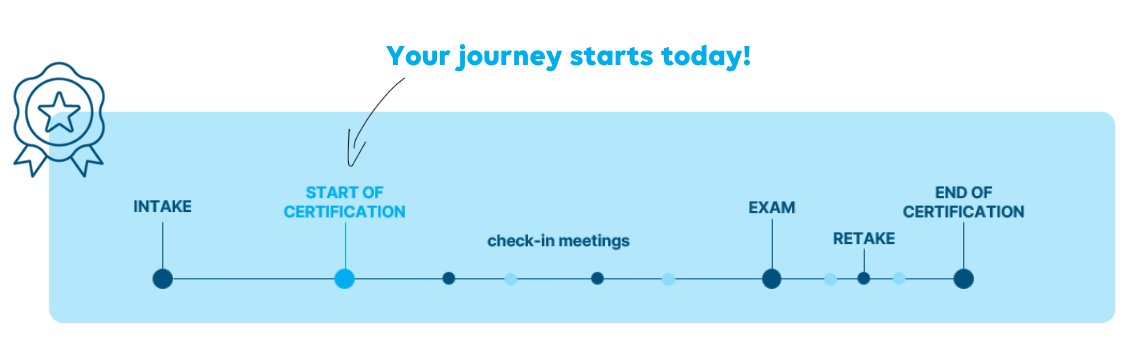
For example, the DataMiner Fundamentals Certification is intended for DataMiner users who handle day-to-day operations in the DataMiner software, and the DataMiner Configurator Certification is intended for DataMiner users who set up and maintain DataMiner Systems, including adding new devices and new connectors, managing user accounts, setting up backup policies, creating Visual Overview pages, defining alarm thresholds, etc.
Tip
For more information about the different certifications and their process, please visit DataMiner Certification.
DataMiner Fundamentals and Configurator exam guide
Are you preparing to take the DataMiner Fundamentals or Configurator exam? Below you can find all the information you need, including the certification process, the exam format, the scoring criteria, and tips on how to prepare for the exam.
Certification process
As soon as the ordering process is finalized and your certification process can be started, you will receive an automated email from Skyline Academy with information about the process and the deadline.
After you have received this email, you will have at most three months to finalize each certification process, unless otherwise agreed. As long as the process has not been finalized yet, you will receive a reminder email every month, as well as 20, 10, and 5 days before the deadline. If you do not complete the certification process in time, and the deadline expires, you will receive an email to inform you of this.
You will also receive an email with your user ID and password to access the training DMA in order to practice and to take the exam.
To book an appointment, you will need to use the booking link that you will find in the email you received with information about the start of the certification process.
Note
- You can cancel or reschedule an appointment up to 96 hours before it starts, using the confirmation email you received when booking the appointment. If you cannot update the appointment online, please contact Skyline Academy or your team of examiners.
- If you ordered two or more certifications, you need to complete each certification one by one. The Configurator certification process will only start after you have completed the Fundamentals exam.
- In order to take the DataMiner Configurator exam you must have obtained your DataMiner Fundamentals certificate or gained expertise through experience.
Exam format and grading
The exam consist of a verbal exam with one of our official DataMiner trainers. For the DataMiner Configurator certification, there are also (optional) offline assignments. The verbal exam must be taken online using Microsoft Teams and has a maximum duration of 1 hour. To pass the exam, you need to score at least 85%.
The examiner will use a predefined exam plan to ask different questions per module of the training. The questions vary from strictly theoretical questions to showing things on the training DMA.
Note
- If you do not pass the exam, you have one free retake.
- Exams are recorded to ensure the integrity of the process and to provide a reference for review if needed.
- If you are a member of the DevOps Professional Program, you will be awarded DevOps Points after you successfully pass the Fundamentals and Configurator exams. For passing the Fundamentals exam, 500 points are awarded, and for passing the Configurator exam, 750 points are awarded.
Requirements
Exam environment:
- Make sure you are in a separate room during the examination. If a separate room is not possible, make sure that you are alone.
- Turn on your camera during the exam.
- The examiner can ask you to show the room with the camera to ensure compliance.
Language:
- Exams are conducted in English.
Training DMA:
- By default, the training DMA will be used to conduct the exam.
Prohibited resources:
- The usage of DataMiner Docs or any other resource is strictly forbidden during the exam.
Preparation tips
To prepare effectively for the exam:
Study materials: Review online resources and the recommended course:
Practice questions: use the quiz at the end of the course to practice. The quiz randomly selects 10 questions out of a pool of questions.
Schedule check-ins with your examiner via the booking page if you have any questions.
Example questions
DataMiner Fundamentals:
- Introduction: List and explain at least two characteristics of the DataMiner platform.
- General user interface: Show me where I can find the Surveyor with all the elements and open an element.
- Element display data: Can you show how to lock an element and explain what this means?
- Trending: Where can I see trend prediction?
- Cube sidebar: Create a new property on your element and show it in the Surveyor.
- Alarms: Where can you see what your Alarm Console looked like yesterday?
- Visual Overview: What are Visio drawings used for in DataMiner?
- Element overview: By default, hidden elements are not shown in the element overview. How can you enable that option?
- Dashboards and Low-Code Apps: What is the difference between a dashboard and a low-code app?
DataMiner Configurator:
- Stream Viewer: Open the Stream viewer on your IRD element.
- Elements: Show how you can add a read-only element or make an existing element read-only.
- Protocols: Name at least one way to add a new protocol version.
- Alarm templates: What is the purpose of hysteresis on alarm templates, and what is the difference between HYST OFF and HYST ON?
- Trend templates: Describe the difference between real-time trending and average trending.
- Security: How do you give additional rights to a specific user from a user group?
- Views: What is the purpose of views?
- Services: Create a new service, assign a service protocol, and add one element with all parameters.
DataMiner Automation exam guide
Are you preparing to take the DataMiner Automation exam? Below you can find all the information you need, including the certification process, the exam format, the scoring criteria, and tips on how to prepare for the exam.
Certification process
As soon as the ordering process is finalized and your certification process can be started, you will receive an automated email from Skyline Academy with information about the process and the deadline.
After you have received this email, you will have at most three months to finalize the certification process, unless otherwise agreed. As long as the process has not been finalized yet, you will receive a reminder email every month, as well as 20, 10, and 5 days before the deadline. However, if you have already scheduled your exam, the final reminders will not be sent. If you do not complete the certification process in time, and the deadline expires, you will receive an email to inform you of this.
You will also receive an email with your user ID and password to access the training DMA in order to practice and to take the exam.
To book an appointment, you will need to use the booking link that you will find in the email you received with information about the start of the certification process.
Note
- You can cancel or reschedule an appointment up to 96 hours before it starts, using the confirmation email you received when booking the appointment. If you cannot update the appointment online, please contact Skyline Academy or your team of examiners.
- In order to take the DataMiner Automation exam you must have obtained your DataMiner Fundamentals and DataMiner Configurator certificate or gained expertise through experience.
Exam format and grading
The exam consists of a practical exercise. Before taking the exam, you must book an exam check-in via the booking page. During this check-in, your examiner will provide all the necessary information about the exercise. You will then have up to 4 hours to complete the task.
When you have submitted your work, your examiner will evaluate it using an exam validator. You will need a score of 80% or higher to pass and earn your certification.
You will receive your score within 5 business days. If you have any questions about your score, you can book a follow-up check-in via the booking page.
Note
- If you do not pass the exam, you have one free retake.
- Appointments are recorded to ensure the integrity of the process and to provide a reference for review if needed.
- If you are a member of the DevOps Professional Program, you will be awarded 750 DevOps Points after you successfully pass the Automation exam.
Requirements
Language:
- Exams are conducted in English.
Training DMA:
- By default, the training DMA will be used to conduct the exam.
Preparation tips
To prepare effectively for the exam:
Study materials:
Schedule check-ins with your examiner via the booking page if you have any questions.
Scripts & Connectors HTTP & SNMP Basics exam guide
Are you preparing to take the Scripts & Connectors HTTP or SNMP Basics exam? Below you can find all the information you need, including the certification process, the exam format, the scoring criteria, and tips on how to prepare for the exam.
Certification process
As soon as the ordering process is finalized and your certification process can be started, you will receive an automated email from Skyline Academy with information about the process and the deadline.
After you have received this email, you will have at most three months to finalize the certification process, unless otherwise agreed. As long as the process has not been finalized yet, you will receive a reminder email every month, as well as 20, 10, and 5 days before the deadline. If you do not complete the certification process in time, and the deadline expires, you will receive an email to inform you of this.
To book an appointment, you will need to use the booking link that you will find in the email you received with information about the start of the certification process.
Note
- You can cancel or reschedule an appointment up to 96 hours before it starts, using the confirmation email you received when booking the appointment. If you cannot update the appointment online, please contact Skyline Academy or your team of examiners.
- In order to take the Scripts & Connectors HTTP or SNMP basics exam you must have obtained your DataMiner Fundamentals and DataMiner Configurator certificate or gained expertise through experience.
Exam format and grading
The exam consists of two assignments: an offline assessment and a practical exercise.
The offline assessment is a quiz with multiple choice or true/false questions, which you can take at your own pace. You will need a score of 80% or higher in order to start the second assignment.
Before starting the practical exercise you must book an exam check-in via the booking page. During this check-in, your examiner will provide all the necessary information about the exercise. You will then have up to 3 hours to complete the task. When you have submitted your work, your examiner will evaluate it using an exam validator. You will need a score of 80% or higher to pass and earn your certification.
Once you have successfully passed the second assignment, you will receive your certification badge within 5 business days. If you have any questions about your score, you can book a follow-up check-in via the booking page.
Note
- You will receive information about the assignments during your intake session with your examiner.
- You have one free retake per assignment.
- Appointments are recorded to ensure the integrity of the process and to provide a reference for review if needed.
- If you are a member of the DevOps Professional Program, you will be awarded 750 DevOps Points after you successfully pass the exam.
Requirements
Language:
- Exams are conducted in English.
Training DMA:
- You can use your own DMA to do the exercise. Access to our training DMA can optionally be purchased via our Sales team
Prerequisites:
- Visual Studio with a DIS license.
- Knowledge of GitHub.
- Basic C# knowledge
Preparation tips
To prepare effectively for the exam:
Study materials:
Schedule check-ins with your examiner via the booking page if you have any questions.
Visual Overview Level 1 exam guide
Are you preparing to take the Visual Overview level 1 exam? Below you can find all the information you need, including the certification process, the exam format, the scoring criteria, and tips on how to prepare for the exam.
Certification process
As soon as the ordering process is finalized and your certification process can be started, you will receive an automated email from Skyline Academy with information about the process and the deadline.
After you have received this email, you will have at most three months to finalize the certification process, unless otherwise agreed. As long as the process has not been finalized yet, you will receive a reminder email every month, as well as 20, 10, and 5 days before the deadline. However, if you have already scheduled your exam, the final reminders will not be sent. If you do not complete the certification process in time, and the deadline expires, you will receive an email to inform you of this.
You will also receive an email with your user ID and password to access the training DMA in order to practice and to take the exam.
To book an appointment, you will need to use the booking link that you will find in the email you received with information about the start of the certification process.
Note
- You can cancel or reschedule an appointment up to 96 hours before it starts, using the confirmation email you received when booking the appointment. If you cannot update the appointment online, please contact Skyline Academy or your team of examiners.
- In order to take the Visual Overview Level 1 exam you must have obtained your DataMiner Fundamentals and DataMiner Configurator certificate or gained expertise through experience.
Exam format and grading
The exam consists of a practical exercise. Before taking the exam, you must book an exam check-in via the booking page. During this check-in, your examiner will provide all the necessary information about the exercise. You will then get some time to do the assignment offline.
When you have finished your assignment, you must book an exam check-in meeting with your examiner to evaluate your work. You will need a score of 85% or higher to pass and earn your certification.
Note
- If you do not pass the exam, you have one free retake.
- Appointments are recorded to ensure the integrity of the process and to provide a reference for review if needed.
- After successfully completing the exam, you will receive your certification badge within 5 business days.
- If you are a member of the DevOps Professional Program, you will be awarded 500 DevOps Points after you successfully pass the Visual Overview level 1 exam.
Requirements
Language:
- Exams are conducted in English.
Training DMA:
- By default, the training DMA will be used to conduct the exam.
Preparation tips
To prepare effectively for the exam:
Study materials:
- Visual Overview course
- Test your knowledge via the various Visual Overview quizzes.
- Visio drawings on DataMiner Docs
Schedule check-ins with your examiner via the booking page if you have any questions.
Recertification
The earned DataMiner certifications have a standard validity period of three years, except for DataMiner Fundamentals, which has a lifetime validity.
Three months before the expiration of your certification, you will receive an email notification from Skyline Academy. This email will provide the exact expiration date and detailed instructions on how to purchase your recertification exam voucher.
Recertification involves a verbal exam or assignment designed to assess knowledge of updates and advancements in DataMiner since your initial certification. The exam ensures that your expertise remains up to date with the latest developments.
Upon successful completion of the exam, your certification will be renewed for another three years, and you will receive an updated certification badge from Skyline Academy.