DIS MIB Browser
This tool window allows you to build Param tags based on OID data in MIB files.
Note
The MIB Browser currently supports adding parameters of type Gauge32, Integer, Integer32, TimeTicks and Unsigned32.
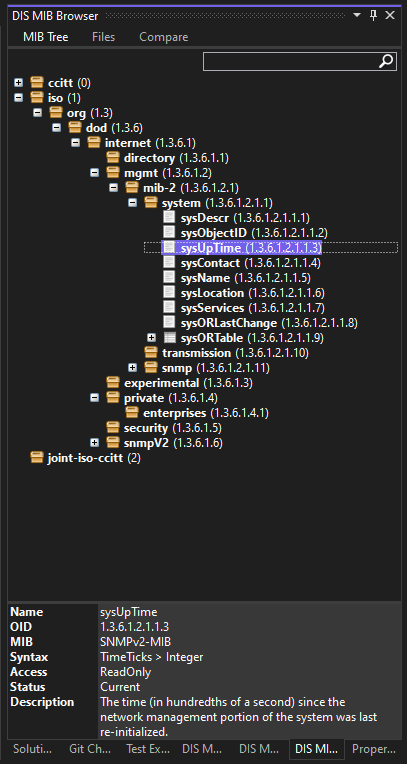
MIB tree
The MIB Tree tab shows a graphical representation of all loaded MIB files.
Note
In the MIB tree, obsolete, deprecated, and duplicate MIB nodes are indicated by a special icon.
Files
The Files tab allows you to load MIB files into the MIB tree.
The bottom half of the Files tab contains three sections:
| Section | Contents |
|---|---|
| Loaded Modules | All MIB modules that are currently loaded into the MIB tree. Note: A number of modules are loaded by default and will therefore always be listed in this section. |
| Pending Modules | All MIB modules that cannot be loaded because they contain references to other MIB modules that cannot be found. |
| Missing Modules | All MIB modules that cannot be found. |
Note
- The location of the MIB store and other MIB browser settings can be specified in the MIB tab of the DIS Settings window. See: MIB
- DIS by default contains most common IANA and IETF MIB files. These MIB files contain common definitions that are often used in MIB files supplied by equipment vendor.
Compare
The Compare tab shows the differences between the OID data in the MIB tree and the parameter data in the protocol XML file.
The top pane lists the OIDs that do not have a corresponding <Param> tag in the protocol XML file.
The bottom pane lists the <Param> tags in the protocol XML file that do not have a corresponding OID in the MIB tree.