Connector documentation
For every connector that is developed for DataMiner, a marketing page must be made, which will be shown as its description in the Catalog. This page must be appealing and focus on demonstrating the value the connector can bring to users.
A limited amount of technical and "how to" information can be added directly on the marketing page. However, if your connector requires so much technical information that the marketing page would no longer be user-friendly, or if it requires technical information that may make the connector seem less attractive (for example, troubleshooting procedures), you should add this on a separate technical page, which should be a subpage of the marketing page.
Note that if a technical page seems necessary, a good reflex is to first check if you can make the connector more user-friendly and intuitive instead. If you make sure your connector design is well thought-through and your parameter tooltips are well written, often no technical page will be needed.
If a connector exports child connectors, a subpage should also be created for each of these child connectors.
When you develop a connector using DIS, you can pre-generate the connector documentation with the Plugins > Generate driver help option in the DIS menu. You can also create the documentation directly in Markdown, starting from our marketing template and, if necessary, technical template. When you have created the documentation, add it in the dataminer-docs-connectors repository.
Adding new connector documentation pages
File names and folder
To make sure your pages can be automatically included in the Catalog, it is important that you use the correct file names and place the files in the correct folder:
Marketing page: Make sure the file name of your marketing page is the exact name of the connector in the Catalog, but with underscores instead of spaces. For example, the file name of the Microsoft Platform marketing page has to be Microsoft_Platform.md. Make sure the casing is the same, and do not replace any other characters with underscores. Any mismatch between the file name and the connector name will make the documentation unavailable in the Catalog.
Important
It is very important that the file name does not contain any spaces. If the file name contains spaces, this will cause an error when the new file is pushed to the Catalog.
Technical page (only to be included when necessary): Make sure the file name follows the same rules as mentioned above for the Marketing page but is followed by a _Technical suffix. For example, the file name of the Microsoft Platform technical page has to be Microsoft_Platform_Technical.md.
Add your documentation files in the following folder of the dataminer-docs-connectors repository: /dataminer-docs-connectors/connector/doc
Table of contents
When you add new pages to the connector documentation, you will need to add them to the table of contents as well. To do so, add them to the toc.yml file in the connector folder. Please note:
The connector documentation pages are listed in alphabetical order underneath each vendor node. Make sure to add your pages in the correct location.
Add your pages to the toc.yml using a
topicUidreference. The value you need to specify next to "topicUid:" is the UID specified at the top of your markdown file. See Adding a page.Include the toc.yml update and the new files within the same pull request. The "Build" check for your pull requests will fail if you use separate pull requests.
If you add both a marketing and a technical page, use the following syntax to add the pages:
- name: Connector name topicUid: Connector_help_Connector_name items: - name: Connector name Technical topicUid: Connector_help_Connector_name_Technical
Tip
If you do not configure the table of contents correctly, the automatic checks that run after you submit your pull request will fail. You can then click Details to find out what exactly went wrong.
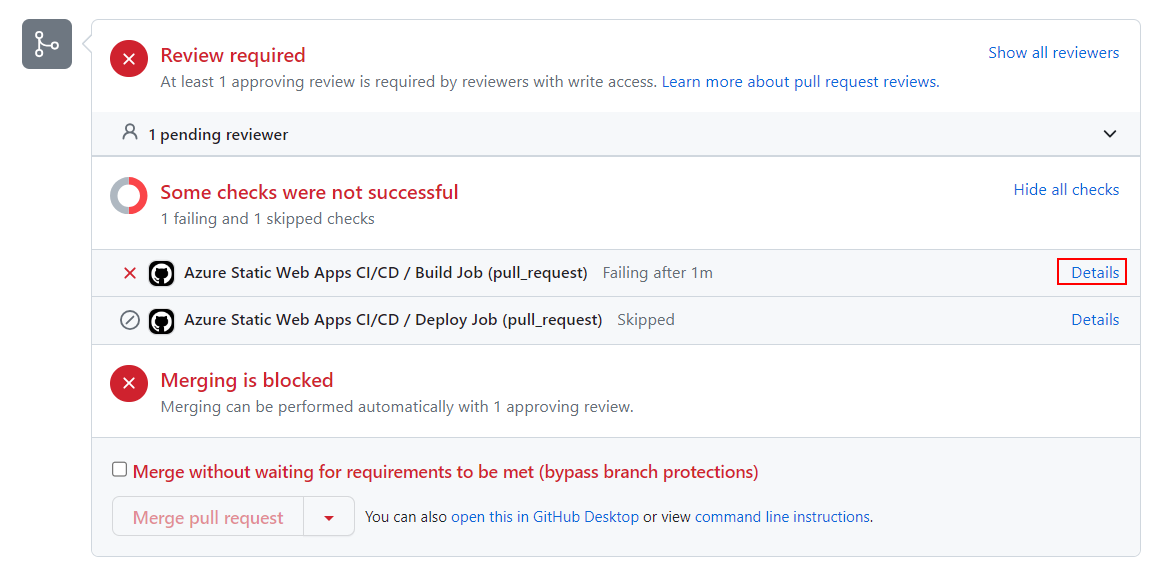
Writing connector documentation
When you write connector documentation, keep the instructions below in mind.
Markdown syntax
Use DocFX Flavored Markdown (DFM). See Markdown syntax.
Title
The title of your page should be the name of the connector in the Catalog. If you add a technical page as well, give it exactly the same title.
Marketing page
The format of the marketing page should be the same as for the documentation of other Catalog items. See Best practices when documenting Catalog items.
If technical information needs to be included, you can put this in the Technical Reference section. However, if your connector needs a lot of technical information, or if it needs technical information that may make the connector seem less attractive (such as troubleshooting), you should place it on a separate technical page. In that case, place a link to the technical page in the Technical Reference section.
Technical page
Only if a connector requires a lot of technical information or technical information that is unsuitable for a marketing page, a technical page can be made. It should be organized as follows.
'About' section
In the About section, add a short paragraph explaining the function of the connector. Try to also include some information about the data source. If you copy this information from somewhere else, make sure it fits the informative context of documentation (e.g., remove meaningless praise like "best-of-breed", "top-of-the-line", etc.).
Note
In this About section, older connector documentation will contain tables with version info, product info, and system info, but these are no longer required as this information is now included directly within the Protocol.xml via the various VersionHistory tags. However, before you remove the version history info from existing connector help pages, make sure all the necessary info is properly added to the relevant VersionHistory tags and make sure this is done for every non-deprecated range of the connector.
'Configuration' section
In the Configuration section, add the information needed to create a DataMiner element with the connector. This section will need to have one or more subsections, depending on the connector. You can find more information about these below.
Note
For an exported child connector, it is usually sufficient to mention that it is automatically exported by the parent connector (with a link to the parent connector and mention of the version exporting the child connector, if relevant).
'Connections' subsection
Except for exported child connectors, every technical documentation page should have a Connections subsection. For each connection, you should add a title mentioning the name of the connection as defined in the connector, e.g., "SNMP Connection – Trap Input". For the Main connection, use "Main" as the name of the connection.
Below are a couple of examples of such connections sections.
#### SNMP Connection - Main
This connector uses a Simple Network Management Protocol (SNMP) connection and requires the following input during element creation:
SNMP CONNECTION:
- **IP address/host**: The polling IP of the device.
- **Device address**: The device address of the device.
SNMP Settings:
- **IP port**: The IP port of the device.
- **Get community string**: The community string used when reading values from the device (default: *public*).
- **Set community string**: The community string used when setting values on the device (default: *private*).
#### HTTP Connection - Main
This connector uses an HTTP connection and requires the following input during element creation:
HTTP CONNECTION:
- **IP address/host**: The polling IP or URL of the destination.
- **IP port**: The IP port of the destination (default: *443*).
- **Device address**: The bus address of the device. If the proxy server has to be bypassed, specify *BypassProxy*.
#### Virtual Connection - Main
This connector uses a virtual connection and does not require any input during element creation.
Tip
You can find the structure for all possible connection sections in the technical template. If you copy from there, remember to remove the placeholder text and the square brackets surrounding it.
'Initialization' subsection
If, once the element has been created, the connector requires more actions from the user before it can actually be used, you will need to add an Initialization section that explains what needs to be done. This could for example be configuring parameters for authentication. Make sure it is clear to the user what they need to fill in and where.
If no additional steps are needed to get the element running after it has been created, leave out this section.
'Web Interface' subsection
If there is a Web Interface page, always add a Web Interface subsection, containing the remark: "The web interface is only accessible when the client machine has network access to the product."
If there is no Web Interface page, leave out this section.
'Redundancy' subsection
If redundancy is defined in the connector, add a Redundancy subsection that explains how this should be configured.
If redundancy is not defined in the connector, leave out this section.
Other configuration subsections
Depending on the connector, other subsections may be needed, for example, in case automation scripts, correlation rules, Visio files, etc. need to be configured. You can find a number of possible subsections listed in the template. However, this list is not exclusive; you can add different configuration subsections if this makes sense for your connector.
'How to Use' section
The How to Use section of your page is where you explain what users can actually do with the connector, and especially how they can do it.
Also specify the communication method if relevant. For example: "SOAP calls are used to retrieve the device information. SNMP traps can be retrieved when this is enabled on the device." In case no data traffic will be seen in the Stream Viewer, you should clearly mention this.
Avoid just adding a list of pages and parameters. Users can see the pages and parameters when they look at the element, so there is no value in simply repeating this. In fact, if no detailed technical information is needed on how to use the connector, consider not making a technical page at all and instead adding any required technical info on the marketing page.
If you need to add a lot of information in this section, use subheaders to keep the page easy to scan for the reader.
'DataMiner Connectivity Framework' section
For a connector that supports DCF, add information on which connector range supports DCF, and from which version of DataMiner it can be used. If you start from the template, remember to replace the placeholder text and remove the square brackets surrounding it.
Always add this additional provision, to make sure user changes in DataMiner or changes from third-party connectors are covered: "DCF can also be implemented through the DataMiner DCF user interface and through third-party DataMiner connectors (e.g., a manager)."
For a page for a parent DVE element, to make it clear that DCF in a child DVE is actually managed by the parent, add this provision: "Connectivity for all exported connectors is managed by this connector."
For a DVE child element, no detailed description is necessary in this section. Instead it is sufficient to mention the following: "Connectivity for this connector is managed by the parent connector [connector name]."
If applicable, add the Interfaces and/or DCF Connections sections as detailed in the technical template.
'Notes' section
If you want to add information about the connector that does not fit under any of the other sections, add a Notes section for this. This section can also have subsections if it contains a lot of information.
If you do not need a Notes section, leave it out.