DIS 3.1
DIS 3.1.19
New features
IDE
.slnx support [ID 44494]
Visual Studio 2026 introduces the .slnx solution file format. This is a new XML-based solution file, which is simplified compared to the legacy .sln format. (For more information regarding this new format, refer to New, Simpler Solution File Format).
DIS now supports this new solution file format in addition to the older .sln solution file format.
Note
When converting an XML to a solution, the solution will still use the older .sln format. This is because DIS also supports older Visual Studio versions that do not support the .slnx solution file format.
Automatically update solution files checkbox replaced with Validate solution files checkbox [ID 44503]
The checkbox Automatically update solution files has been replaced with a new checkbox Validate solution files. While selecting the Automatically update solution files checkbox automatically updated files in the solution when these were detected to be outdated, selecting the new Validate solution files checkbox will show a banner indicating that outdated files were detected in the solution. A developer can then choose either to let DIS update these files or to disregard these.
Low-code app import menu mentions version [ID 44504]
The version of the low-code app is now displayed in the pop-up window for importing low-code apps with DIS. This makes it easier to see whether the package in the solution actually needs to be updated, or if the current version is already imported.
Updated DIS dependencies
- Skyline.DataMiner.Core.ArtifactDownloader version 3.2.0
- Skyline.DataMiner.CICD.Parsers.Common version 5.0.0
- Skyline.DataMiner.CICD.Validators.Protocol version 3.0.0
- Skyline.DataMiner.CICD.Validators.Common version 3.0.0
- Skyline.DataMiner.CICD.Models.Protocol version 2.0.0
- Skyline.DataMiner.Dev.Common version 10.6.2.2
- Skyline.DataMiner.Dev.Automation version 10.6.2.2
- Skyline.DataMiner.Dev.Protocol version 10.6.2.2
Fixes
IDE
Matrix macro update [ID 44363]
The matrix macro (see Matrix development using DIS) has been updated so it will not generate a new parameter of type discreetInfo if one already exists (for example, in case the connector already contains another matrix), because a connector should have only one discreetInfo parameter.
This change will also prevent the QAction from being generated, because it assumes a QAction already exists that handles matrix operations.
Importing could result in invalid authentication on cloud [ID 44590]
DIS uses the cloud connection (dataminer.services) for importing low-code apps or dashboards. In case DIS connected to a DataMiner System consisting of multiple Agents, an issue could occur because the request would not always be processed by the same Agent in the system, which could lead to an "Invalid or Expired Authentication Ticket" error.
This has now been fixed. The requests will always be handled by the Agent to which the connection has been set up.
DIS 3.1.18
New features
IDE
Updated DIS dependencies
DIS now uses:
- Skyline.DataMiner.CICD.Validators.Protocol version 2.1.1
- Skyline.DataMiner.CICD.Validators.Common version 2.1.1
- Skyline.DataMiner.CICD.CSharpAnalysis.Protocol version 1.0.7
DIS 3.1.17
New features
IDE
New Tasks and DoD hyperlinks added to publish bar and version history editor [ID 44335]
The top bar in the editor window now contains a hyperlink named Tasks, which, when clicked, will open a browser tab for each task mentioned in the version history of the current version (if any).
Similarly, a hyperlink named DoD has been added, which, when clicked, will open a browser tab showing the corresponding DoD page for each task mentioned in the version history of the current version (if any).
Also, the version history editor will now display a DoD button next to each task, which, when clicked, will open a browser tab showing the corresponding page.
Updated DIS dependencies
DIS now uses:
- Skyline.DataMiner.CICD.Parsers.Common version 1.3.0
- Skyline.DataMiner.CICD.Validators.Protocol version 2.1.0
- Skyline.DataMiner.CICD.Validators.Common version 2.1.0
- Skyline.DataMiner.CICD.Models.Protocol version 1.1.1
- Skyline.DataMiner.Dev.Common version 10.6.1
- Skyline.DataMiner.Dev.Automation version 10.6.1
- Skyline.DataMiner.Dev.Protocol version 10.6.1
- Skyline.DataMiner.XmlSchemas version 1.1.5
DIS 3.1.16
New features
IDE
Table editor: Updated width calculation [ID 44321]
In the table editor, the calculation of the width has been updated. For columns with a write parameter or columns that contain a button, an additional offset for the write icon will no longer be subtracted when calculating the column width.
DIS 3.1.15
New features
IDE
Updated manifest file now indicates that Visual Studio 2026 is supported [ID 44142]
The manifest file of the DataMiner Integration Studio extension has been updated to formally indicate that Visual Studio 2026 is supported.
Copyright snippets now include a more concise copyright message [ID 44053]
All snippets that include a copyright message have been updated. The copyright message has now been made more concise.
IAS snippet now corresponds with the example code in the README file of the IAS Toolkit repository [ID 44072]
The IAS snippet has been updated. it now corresponds with the example code in the README file of the IAS Toolkit repository.
Directory.Build.props file will now exclude the 'TargetPlatform x86' entry [ID 44224]
If the Automatically update solution files option is enabled, DIS will automatically update a number of solution files, such as the Directory.Build.props file that contains has the following entry:
<PlatformTarget>x86</PlatformTarget>
However, when you create e.g. a NuGet package that could be used in e.g. connectors, automation scripts and GQI queries, you do not want the Directory.Build.props file to have its platform target fixed on x86. As a result, the <PlatformTarget>x86</PlatformTarget> entry has now been removed.
Note
Developers should now set this entry in the csproj file when needed. For example, when you create unit tests for a regular automation script, it might be required to set the target platform to x86. Otherwise, a BadImageFormatException could be thrown when executing the test.
Updated DIS dependencies
DIS now uses:
- Skyline.DataMiner.CICD.Parsers.Common version 1.3.0
- Skyline.DataMiner.CICD.Models.Protocol version 1.1.0
- Skyline.DataMiner.Dev.Common version 10.5.12.1
- Skyline.DataMiner.Dev.Automation version 10.5.12.1
- Skyline.DataMiner.Dev.Protocol version 10.5.12.1
- Skyline.DataMiner.XmlSchemas version 1.1.5
DIS 3.1.14
New features
IDE
no-restore option will now be passed to the process that will create an automation script application package [ID 44007]
From now on, the no-restore option will be added as an additional argument when spawning the process that will create an automation script application package (dmapp) via the dotnet build operation.
DIS 3.1.13
Fixes
IDE
Problem when publishing an automation script [ID 43997]
In some cases, a MissingMethodException could be thrown while publishing an automation script that uses the DataMiner SDK.
From now on, the application package (dmapp) creation will be performed in a dedicated process to avoid any interference with NuGet packages already loaded in by Visual Studio.
DIS 3.1.12
New features
IDE
New XML snippet 'Functions Root' [ID 43396]
A new Functions Root snippet has been introduced. It will insert the following XML code.
<Functions xmlns="http://www.skyline.be/config/functions">
<Version>1.0.0.1</Version>
<Protocol>
<Name>ProtocolX</Name>
</Protocol>
</Functions>
'Parameter Update Locations' tool window is now able to detect update locations in HTTP sessions [ID 43646]
The Parameter Update Locations tool window is now able to detect update locations in HTTP sessions defined in a protocol.
For example, in the following session, the tool window is now able to detect that parameters 1000, 1001, and 1002 are updated through this session:
<HTTP>
<Session id="1">
<Connection id="1">
<Request verb="GET" pid="900">
</Request>
<Response statusCode="1001">
<Headers>
<Header key="Content-Type" pid="1002"></Header>
</Headers>
<Content pid="1000"></Content>
</Response>
</Connection>
</Session>
</HTTP>
Generate Driver Help plugin will now use the updated Technical and Marketing templates [ID 43420]
The Generate Driver Help plugin will now use the updated Technical and Marketing templates.
Updated DIS dependencies [ID 43959]
DIS now uses:
- Skyline.DataMiner.CICD.DMApp.Automation version 3.0.3
- Skyline.DataMiner.CICD.DMProtocol version 3.0.3
- Skyline.DataMiner.CICD.Parsers.Common version 1.2.1
- Skyline.DataMiner.CICD.Validators.Protocol version 2.0.0
- Skyline.DataMiner.CICD.Validators.Common version 2.0.0
- Skyline.DataMiner.CICD.Models.Protocol version 1.0.16
- Skyline.DataMiner.Core.ArtifactDownloader version 3.1.1
- Skyline.DataMiner.Dev.Common version 10.5.10
- Skyline.DataMiner.Dev.Automation version 10.5.10
- Skyline.DataMiner.Dev.Protocol version 10.5.10
- Skyline.DataMiner.XmlSchemas version 1.1.4
Fixes
IDE
Problem when an operation failed because of insufficient permissions [ID 43538]
Up to now, a fatal error would occur when an operation was performed for which insufficient permissions were granted on the destination DMA. From now on, a message will appear, indicating that the operation failed because of insufficient permissions.
Also, error popups will now reliably appear in front of Visual Studio. They will no longer appear behind the main window. In addition, the appearance and consistency of error popups have been aligned.
Problem when selecting NuGet references in Solution Explorer [ID 43544]
Up to now, selecting a NuGet reference in Visual Studio's Solution Explorer (within a package solution) could cause an infinite loop of error popups, eventually leading to a fatal error in Visual Studio.
Skyline.DataMiner.Sdk projects would incorrectly not allow multiple Exe blocks regardless of their type [ID 43784]
With the introduction of the Skyline.DataMiner.Sdk projects, Script style projects would incorrectly not allow multiple Exe blocks, regardless of their type.
From now on, Skyline.DataMiner.Sdk Script projects will not allow multiple Exe blocks of type 'csharp'. This will allow users to have e.g. an Exe block of type 'csharp' and an Exe block of type 'report'.
ProcessAutomation.dll would be referenced incorrectly after building a dmapp [ID 43899]
Up to now, when you had created or deployed an automation script that referenced the ProcessAutomation.dll file, that assembly would be resolved incorrectly. The system would attempt to locate it in the ProtocolScripts/DllImport folder, whereas the correct location was ProtocolScripts.
From now on, when the ProcessAutomation.dll file is referenced, the resulting path in the XML file will point to the ProtocolScripts folder.
Problem with automation script interactivity check [ID 42881]
In DIS, when you published an automation script, an attempt would be made to detect whether the script used any interactive methods (e.g. ShowUI). If that was the case, flags would be set in the script options to mark the script as interactive.
As DIS now checks the placeholder instead of the C# code, this mechanism no longer worked. As a result, it was also no longer possible to manually set the flags in the XML file of an automation script project.
The above-mentioned mechanism has now been removed. Whether a script requires interactivity should now be specified using the Interactivity tag. Also, it is now possible again to manually set the flags in the XML file of an automation script project.
DIS 3.1.11
New features
IDE
Updated DIS dependencies [ID 43233]
DIS now uses:
- Skyline.DataMiner.CICD.DMApp.Automation version 2.1.1
- Skyline.DataMiner.CICD.DMProtocol version 2.1.1
- Skyline.DataMiner.CICD.Parsers.Common version 1.1.2
- Skyline.DataMiner.CICD.Validators.Protocol version 1.3.3
- Skyline.DataMiner.XmlSchemas version 1.1.3
- Skyline.DataMiner.Core.ArtifactDownloader version 2.2.0
- Skyline.DataMiner.Dev.Common version 10.5.7.2
- Skyline.DataMiner.CICD.Models.Protocol version 1.0.15
- Skyline.DataMiner.Utils.Protocol.Extension version 1.0.0.4
Fixes
IDE
Text editor window would open empty when an XML file was closed [ID 43217]
When an XML file was being closed while a .cs file was still open, DIS would try to re-open the XML file, causing the text editor of the XML file to open empty.
Also, the check that determines whether the opened file belongs to a DataMiner-specific solution (e.g. an automation script solution, a connector solution, etc.) has been updated. From now on, as soon as DIS detects that the project is using the Skyline.DataMiner.Sdk SDK, it will consider this a DataMiner-specific solution.
Problem when switching branches [ID 43234]
Up to now, when DIS switched branches in a repository that contains a large DataMiner solution, an exception could be thrown when an attempt was made to determine the type of project.
From now on, when the project type could not be determined because the project was not fully loaded yet after a branch switch, the method that determines the project type will no longer throw an exception. Instead, it will return false.
DIS 3.1.10
New features
IDE
Updated XMLSchemas and Validators dependencies [ID 42906]
DIS now uses:
DIS 3.1.9
New features
IDE
Redesigned version history editor [ID 42674]
The version history editor has been redesigned:
The Current Version page has been replaced by the All Versions page. Adding a new minor and major version will now be more intuitive.
The Current Range page has been renamed to Changes Overview. It shows the full history of the connector, created by checking the Based On parameter of each connector version. Note that the newest version is on top.
- If you enter a search string in the search box, that search string will be highlighted and the rows will be filtered to only show the ones containing that string.
- The width of the last column will be adjusted dynamically to better accommodate its contents.
Also, a number of changes have been made as to layout in order to enhance overall readability.
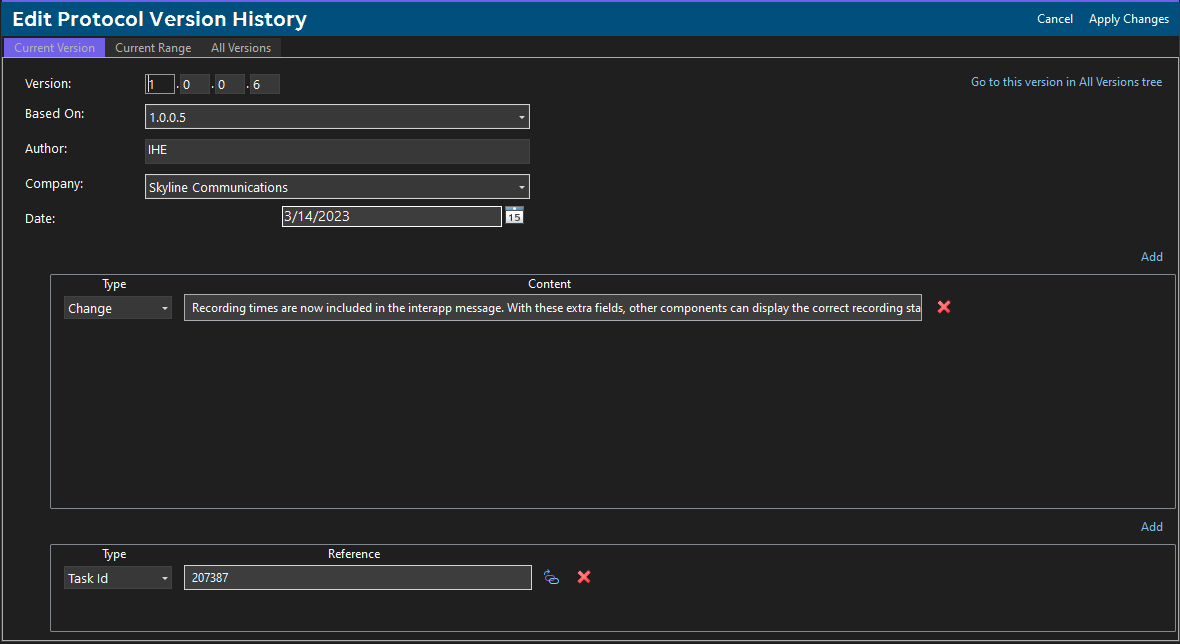
DIS 3.1.8
New features
IDE
Support for nested SAML [ID 42690]
DIS has now support for nested SAML operations.
DIS 3.1.7
New features
IDE
New info bar will suggest using the Protocol.Extension NuGet [ID 42021]
A new info bar has been added to suggest using the Protocol.Extension NuGet package.
Updated XMLSchemas and Validators dependencies [ID 42511]
DIS now uses:
Changes
Enhancements
Context menu of QAction edit icon no longer lists the SLDatabase.dll and System.Xml.dll assemblies [ID 42509]
The icon you can click to edit a QAction opens a context menu that allows you to easily add references to some predefined assemblies.
From now on, the list of predefined assemblies will no longer include SLDatabase.dll and System.Xml.dll.
Fixes
Problem when importing low-code apps of which the name contained illegal characters [ID 42475]
Up to now, an error could occur when, in DIS, you tried to import a low-code app with a name that contained characters that are not allowed in file names.
From now on, when you import a low-code app of which the name contains illegal characters, DIS will generate a new file name in which all illegal characters are replaced by an underscore character ('_').
An exception would be thrown when DIS was not able to connect to the Web API of the DataMiner Agent [ID 42484]
When DIS connects to a DataMiner Agent, since DataMiner 3.1.6, it would also connect to the Web API. If it was not able to connect to the Web API, up to now, an exception would be thrown, which would prevent actions such as publishing a protocol from being performed.
From now on, when DIS is not able to connect to the Web API, the error message will now be logged in the output window (together with a message that states that importing dashboards and low-code apps will not be possible because no Web API connection could not be set up).
All other functionality that relies on the SLNet connection, such as publishing a protocol, should no longer be affected.
Parameter Update Locations tool window: Parameter selection box would not get populated again when you had switched to another solution [ID 42500]
In the Parameter Update Locations tool window, the parameter selection box would not get populated again when you had switched to another solution.
Also, in some rare cases, the Confirmed Update Locations and Possible Update Locations panes could contain duplicate entries.
Skyline.DataMiner.Sdk: Use of OutDir property [ID 42497]
Version 1.1.0 of the Skyline.DataMiner.Sdk will now use the OutDir property instead of dynamically making the output path (which was error prone).
DIS 3.1.6
New features
IDE
New tool window: DIS Parameter Update Locations [ID 41277]
The new DIS Parameter Update Locations tool window allows you to select a parameter and check where it is (possibly) updated. It can be opened either via the DIS menu (Tool Windows > DIS Parameter Update Locations) or via a parameter in the protocol.xml file you are editing.
After you select one of the parameters of the connector, the Confirmed Update Locations pane will list the locations where that parameter is updated.
For example:
- If the pane lists an Action, this means that the Action will perform a set on the parameter when executed.
- If the pane lists a QAction, this means that the QAction invokes e.g. a method that will cause the parameter to get updated. The line on which you will find that invocation within the QAction will be mentioned in the result window.
In the Possible Update Locations pane, you will find an overview of possible locations where this parameter might get updated.
For example, if a QAction contains a
protocol.SetParameter()call, but it could not be determined which parameter gets updated (e.g. because the parameter ID is calculated at runtime), then that QAction will be listed in the Possible Update Locations pane.Also, the Confirmed Update Locations will mark incorrect update locations in red. For example, if the connector calls a method that should be executed on a table parameter is incorrectly executed on a standalone parameter.
To trigger a recalculation of the update locations, click the Refresh button at the top of the tool window.
DIS now supports Skyline.DataMiner.Sdk projects [ID 42072]
DIS now supports the newly introduced Skyline.DataMiner.Sdk projects.
New context menu options to import dashboards and low-code apps from DataMiner Agents are available on the project as well as on the PackageContent > Dashboards and PackageContent > Low Code Apps folders.
Also, the Import Protocol and Import Automation script menu items under DIS > DMA are now only visible when they can be used. Previously, when you clicked those options when it was not possible to use them, an error would be thrown.
DIS Validator tool window now links to documentation [ID 42396]
In the DIS Validator tool window, the results pane will now allow you to open online documentation about the checks that were performed.
This will replace the custom window that was opened when you clicked the information icon of a particular check.
Changes
Enhancements
DIS will now indicate that DataMiner 10.3 is the minimum supported version [ID 42399]
DIS will now indicate that DataMiner version 10.3 is the minimum supported version.
DIS 3.1.5
New features
IDE
Secure Coding Analyzers NuGet will now be installed by default [ID 41904]
When a new QAction project is created in a protocol solution, or when a project for a C# exe block is created in an automation script, from now on, the newly-created project will by default contain a reference to the Skyline.DataMiner.Utils.SecureCoding.Analyzers NuGet package.
Also, a new info bar has been introduced, which will show up when you open a solution that contains projects that either do not have the Skyline.DataMiner.Utils.SecureCoding.Analyzers package installed or have an outdated version installed. Pressing the fix button on the info bar will then ensure that the NuGet package is installed on all applicable projects.
If a project also has the Skyline.DataMiner.Utils.SecureCoding NuGet package installed, during the execution of the fix, that NuGet package will also be updated to the latest version.
Validator
DIS now uses
Changes
Enhancements
Unicode option will now by default be set in the protocol snippet [ID 41837]
The protocol snippet now has the unicode option set by default.
<Type relativeTimers="true" options=";unicode">protocolType</Type>
Fixes
Satellite assemblies are now excluded in packages [ID 41997]
When assembling a protocol or an automation script, DIS will now use a new version of the Skyline.DataMiner.CICD.Assemblers NuGet package (1.0.18), which will now exclude satellite assemblies that are part of NuGet packages.
Up to now, in some cases, a satellite assembly would get added to the package while the primary assembly (with the same name) would already have been added to it as a reference. In DIS, this would then result in a message stating that the protocol or script could not be created as a reference with the same name was already added.
Info bar checks will only be triggered after 30 seconds and will no longer throw an exception [ID 41840]
When you open a solution, the info bar checks will now only execute after a delay of 30 seconds instead of 3 seconds. This will give the solution more time to load (e.g. when switching branches).
Up to now, if the solution was not yet loaded when the info bar checks were started, in some cases, an exception would be thrown. From now on, DIS will no longer throw an exception. Instead, it will silently skip the check (until it is retriggered when the solution changes).
Public plugins are now available to external users [ID 41927]
When an external user logs in to DIS, from now on, the public plugins will be available under the DIS > Plugins menu item.
Note
After you have logged in to DIS, the plugins will only become visible after a restart of Visual Studio.
DIS 3.1.4
New features
Validator
DIS now uses
Changes
Enhancements
Unobserved task exception event in SLDisDmaComm will no longer cause the exception to be thrown [ID 41198]
Up to now, when an unobserved task exception event occurred in SLDisDmaComm, the event handler code would log the event and throw an exception so the process would end. As this event could occur when e.g. publishing to a DaaS system, from now on, the unobserved exception will be logged, but no exception will be thrown anymore.
Fixes
Column widths would not be consistent across cultures [ID 40737]
In DIS, the table editor automatically detects and suggests a width for a column based on its description and the values it will contain.
Up to now, the column width calculation was incorrectly based on the current culture. From now on, it will use invariant culture instead. As a result, column widths will be more consistent across cultures.
Generating parameters from MIB files: Inconsistent column parameter descriptions [ID 41190]
When parameters were generated from MIB files, up to now, the description of the table would not be consistent with the descriptions of its column parameters. From now on, table and column parameter descriptions will be consistent.
DIS 3.1.3
New features
IDE
Synchronization of solution folders [ID 39976]
When you are using the Skyline templates for Visual Studio, certain folders can be found both in the Windows file explorer and the Visual Studio solution explorer. However, in a Visual Studio solution, the folders are so-called solution folders, virtual folders that do not have a physical counterpart in the Windows file explorer.
When, in Visual Studio, you add a file to a solution folder, only a reference to that file will be added to the solution folder. The actual file will be added in the root directory of the solution. As a result, you may end up in a situation where everything seems correct in the solution explorer of Visual Studio while the physical solution folders in Windows file explorer are out of sync.
In the Interface tab of the DIS Settings windows, you can now enable the Automatically sync solution folders setting. If you do so, the physical solution folders will automatically be synchronized whenever you add, move or delete a file in the solution explorer.
Also, a button has now been added to the solution explorer that will allow you to manually trigger a folder synchronization.
DIS now also supports Arm64 [ID 40139]
DIS can now also be installed and run on 64-bit ARM platforms.
DIS macros now support the use of ValueTuples [ID 40297]
From now on, it will be possible to execute DIS macros using ValueTuples.
Validator
DIS now uses Validator version 1.1.10.
Changes
Enhancements
QAction log entries will now be interpolated strings [ID 40178]
All snippets and all templates in the DIS plugins have been updated so that all QAction log entries will now be interpolated strings.
Evertz plugin now supports additional types [ID 40689]
To Evertz plugin has now been extended to also support the JSONTree, JSONTest, and ExpandedHiTable widgets.
Fixes
Macros: References to PresentationFramework and PresentationCore would no longer be added correctly [ID 40297]
When you edited a macro, references to PresentationFramework and PresentationCore would no longer be added correctly. This has now been fixed.
Incorrect indentation in code and files generated by DIS [ID 40179]
In code and files generated by DIS, in some cases, the indentation would not be correct.
From now on, in all code and files it generates, DIS will use tab indentation, which is the default indentation that is set in the editor settings of all connector and automation script solutions.