Working with trend groups
Tip
See also: Rui’s Rapid Recap – Trend groups on DataMiner Dojo 
Trend information associated with groups of parameters can be displayed in so-called trend groups.
Trend groups are created and managed with the side and bottom panes in the Trending window:
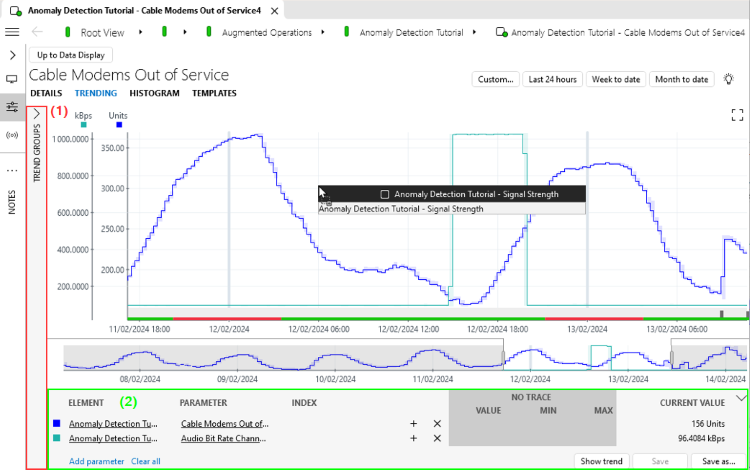
Trending in DataMiner 10.4.5
In the trend groups pane on the left-hand side (1), the available trend groups can be viewed, and trend groups can be added or deleted. See Working with the trend groups pane.
In the parameter pane at the bottom (2), parameters can be added to or removed from a trend group. See Working with the parameter pane.
By default, these panes are collapsed. You can expand them with the expand button.