Multi-threaded timer polling rate calculator
About this tool
When a multi-threaded timer is configured in a protocol, sometimes the pollingrate attribute is needed. Calculating the correct values for this attribute can be a bit cumbersome, as many different settings need to be taken into consideration. The PollingRate Calculator tool will make this job easier. This tool is available as a spreadsheet document.
You can download this tool from DataMiner Dojo.
Usage
To use this tool, in the spreadsheet document, fill in the required parameters for your multi-threaded timer. The following three KPIs are expected: “each”, “Timer Timer” and “Table Rows”.
Take for example the following multi-threaded timer configuration:
<Timer id="1" options="ip:100,1;each:10000;threadpool:20;qactionbefore:2">
<Name>HTTP Timer</Name>
<Time>1000</Time>
<Interval>0</Interval>
<Content>
<Group>100</Group>
</Content>
</Timer>
With this configuration, the KPI parameters are respectively “10 000”, “1000” and “200”.
If you fill in these values in the PollingRate Calculator tool, the output will look like this:
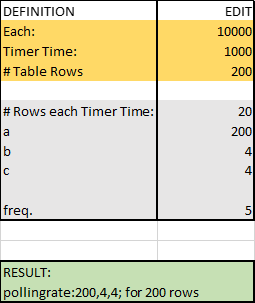
Note
The “freq.” value is an indication of how many cycles will be performed every Timer Time. Each cycle, a number of threads will be released, until all rows have been polled within the defined “each” time.
The result box will display the optimal pollingrate configuration. This can then be applied to the multi-threaded timer, ensuring a correct spread of threads:
<Timer id="1" options="ip:100,1;each:10000;pollingrate:200,4,4;threadpool:20;qactionbefore:2">
<Name>HTTP Timer</Name>
<Time>1000</Time>
<Interval>0</Interval>
<Content>
<Group>100</Group>
</Content>
</Timer>