Accessing the web apps
You can access all DataMiner web apps via the DataMiner landing page.
In a supported web browser (Google Chrome, Microsoft Edge, Mozilla Firefox, or Safari), navigate to:
https://[DMA]/root/Replace
[DMA]with the IP address or hostname of the DataMiner Agent you want to connect to.Note
- If you are trying to use the remote access URL (e.g.
https://ziine-skyline.on.dataminer.services/root/) to access the web apps, make sure you have been granted remote access. - System Administrators can configure whether the landing page is displayed or whether the Monitoring app opens directly when a user browses to a DMA. If the Monitoring app opens directly, you can access the other web apps by clicking the icon in the top-left corner.
- If you are trying to use the remote access URL (e.g.
Sign in using your DataMiner credentials.
On the landing page, click the icon of the app you want to open.
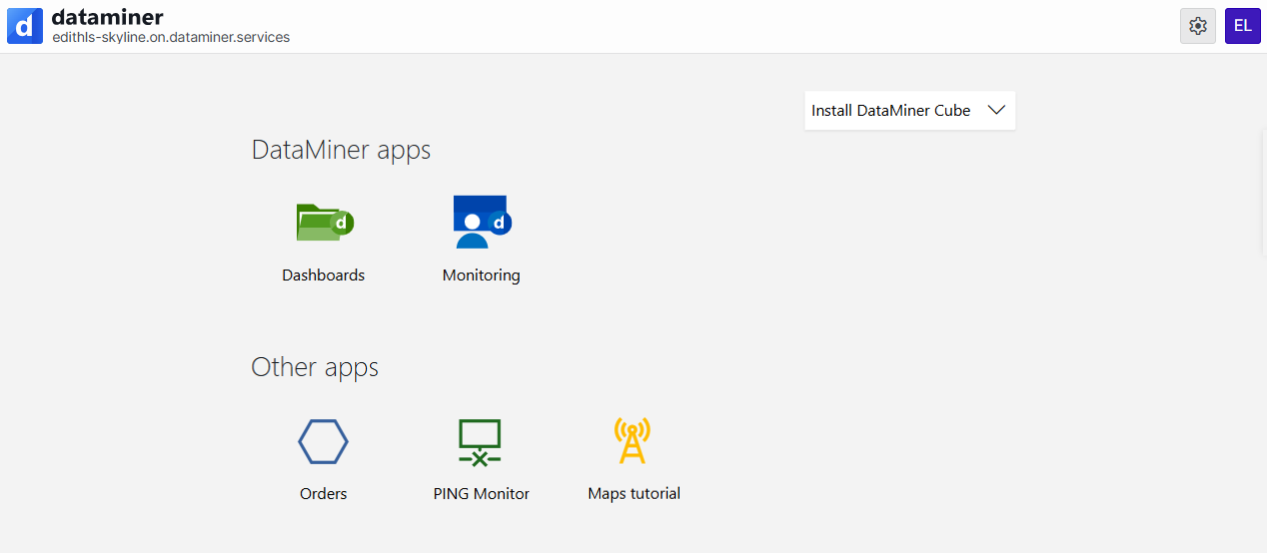
DataMiner landing page in DataMiner 10.5.8Available web apps:
(1) Dashboards app: Use this app to create, manage, and view dashboards that provide insights into your monitored system.
(2) Monitoring app: Access a web-based interface similar to DataMiner Cube, with more limited functionality but broader accessibility.
(3) Low-Code Apps: Build and use custom apps to interact with data from a DMS or from external sources.
You can access any of the available low-code apps by clicking the relevant app icon, or create a new low-code app.
Draft apps are not shown by default. To view them, click the cogwheel button and activate Show draft applications.
To access a compact overview of all available web apps:
On the landing page: Click the DataMiner icon or waffle icon (depending on your DataMiner version) in the top-left corner of the landing page.
From within a web app: Click the waffle icon in the top-left corner of the app.
This allows you to switch easily between web apps.
Did you know that, depending on the configuration and version of your DMS, you can access certain web apps from the Apps pane in DataMiner Cube as well?

Installing a web app as a standalone app
In many browsers, it is possible to install a web app as a standalone app on your computer.
To do so:
Open the web app.
Click the install button on the right side of the browser address bar.
Note
The install button will not appear in the browser address bar if you used a remote access URL to open the web app.
Select Install.
Optionally, you can pin the app to your taskbar or add a desktop shortcut to quickly open it.
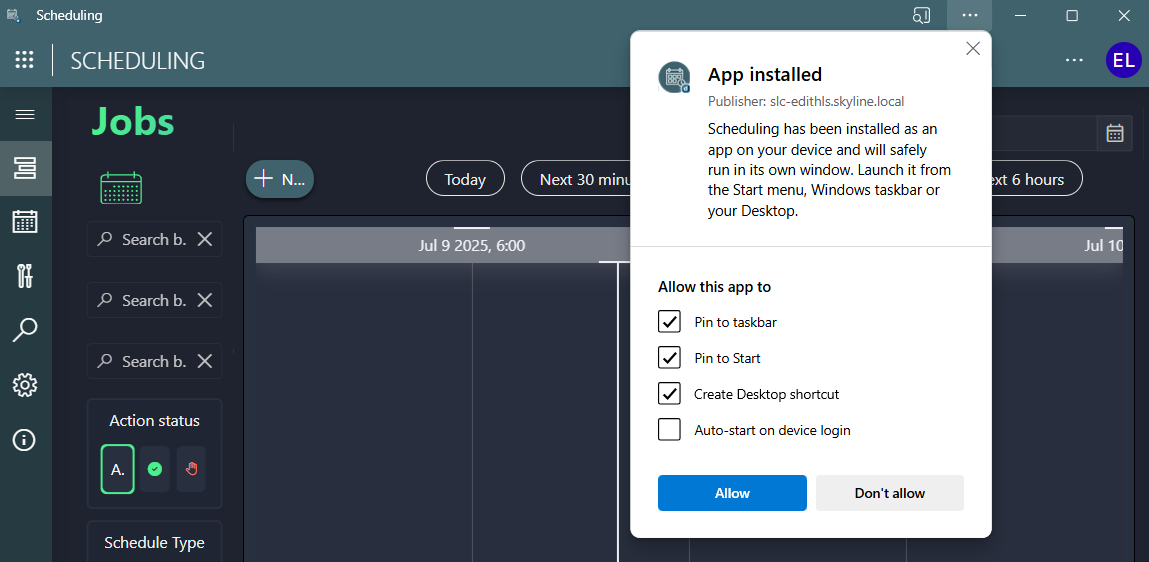
Low-Code Apps module in DataMiner 10.5.8